What is Acer Care Center Service Software For?
Acer Care Center Service software is designed to keep your Acer device running smoothly. It provides a centralized hub for system optimization, updates, and support, helping you maintain peak performance and resolve issues quickly. Whether you’re a seasoned tech enthusiast or a casual user, understanding its functions can significantly enhance your Acer ownership experience.
Understanding Acer Care Center Service
Acer Care Center Service is a pre-installed suite of tools aimed at simplifying device maintenance. This software package goes beyond basic system updates; it offers a range of functionalities from driver management to system diagnostics. It’s your one-stop shop for ensuring your Acer laptop, desktop, or tablet remains in optimal condition.
Key Features and Benefits of Acer Care Center
- System Check: Quickly diagnose potential hardware or software problems with comprehensive system scans.
- Tuneup: Optimize system performance by cleaning up junk files and managing startup applications.
- Update: Keep your system up-to-date with the latest drivers, BIOS, and other crucial updates.
- Recovery: Create recovery backups and restore your system to a previous state in case of critical errors.
- Support: Access Acer’s support resources directly through the application for troubleshooting and assistance.
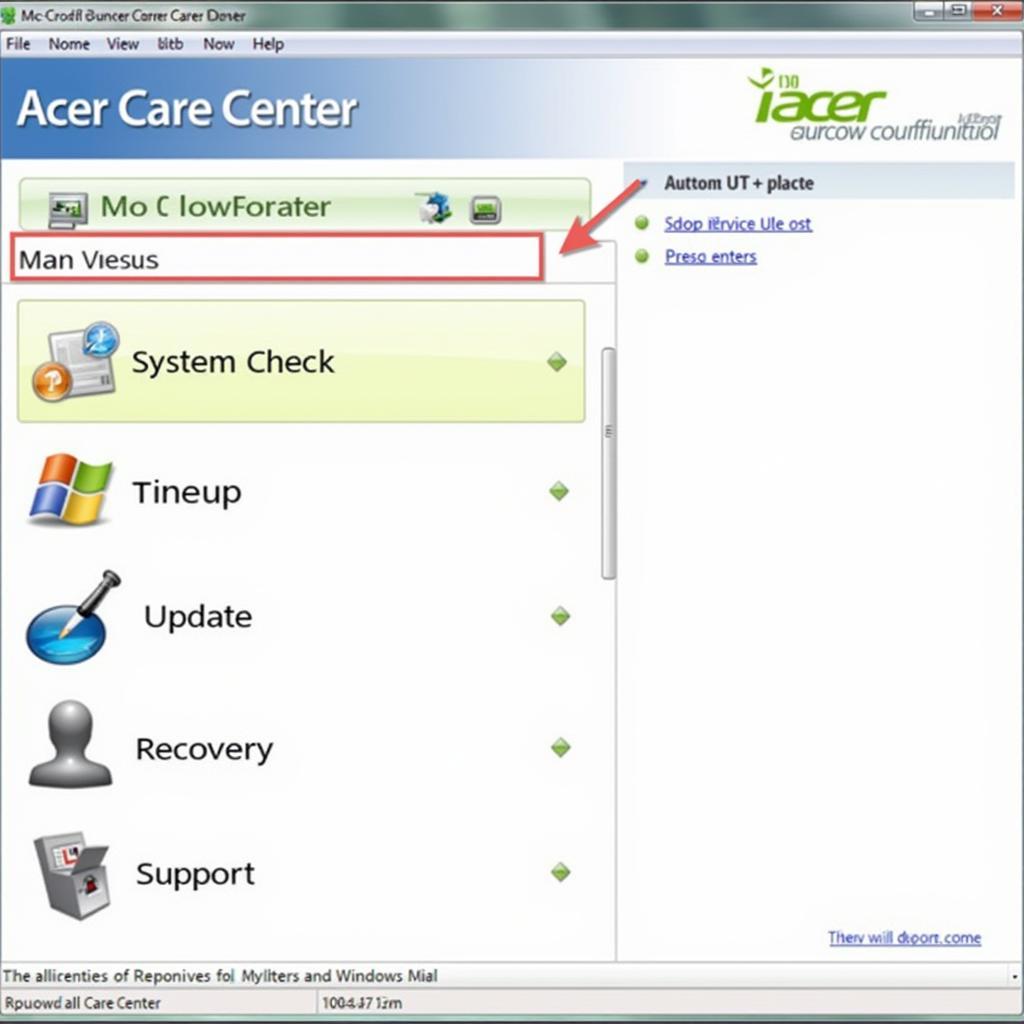 Acer Care Center Interface Screenshot
Acer Care Center Interface Screenshot
Why is Acer Care Center Important?
Regularly using Acer Care Center can prevent many common computer problems. By proactively identifying and addressing issues, you can avoid costly repairs and frustrating downtime. Think of it as preventative maintenance for your digital companion.
Keeping Your System Secure with Acer Care Center
Acer Care Center plays a vital role in ensuring your system’s security. Regular updates, especially security patches, are crucial for protecting your device from malware and other online threats. The software simplifies the update process, making it easy to stay protected.
Common Uses of Acer Care Center
- Troubleshooting Performance Issues: If your Acer device is running slow or experiencing glitches, Acer Care Center can help identify the root cause.
- Updating Drivers: Outdated drivers can lead to hardware malfunctions. Acer Care Center streamlines the driver update process, ensuring compatibility and optimal performance.
- Creating System Backups: Regularly backing up your system with Acer Care Center can save you from data loss in case of hardware failure or system crashes.
Maximizing Your Acer Device’s Lifespan
By regularly using Acer Care Center, you can extend the lifespan of your Acer device. Keeping your system optimized and updated prevents wear and tear, ensuring it performs reliably for years to come.
“Regularly using Acer Care Center is like giving your Acer device a regular checkup,” says John Smith, Senior Technician at Computer Repair Experts. “It can prevent many common problems and keep your system running smoothly.”
Conclusion
Acer Care Center Service software is an essential tool for any Acer device owner. From system optimization and updates to troubleshooting and support, it provides a comprehensive suite of functionalities to keep your device running at its best. By regularly utilizing Acer Care Center, you can maximize performance, enhance security, and extend the lifespan of your Acer product.
FAQ
- Is Acer Care Center free to use? Yes, it comes pre-installed on most Acer devices and is free to use.
- Do I need to be connected to the internet to use all of Acer Care Center’s features? Some features, such as updates and support, require an internet connection.
- Can I uninstall Acer Care Center? Yes, you can uninstall it, but it’s recommended to keep it installed for optimal device maintenance.
- How often should I use Acer Care Center? It’s recommended to run system checks and updates at least once a month.
- Can Acer Care Center fix all computer problems? While it can diagnose and fix many common issues, some problems may require professional assistance.
- How do I access Acer Care Center on my device? You can typically find it in the start menu or by searching for “Acer Care Center.”
- Is Acer Care Center available for all Acer devices? It’s available for most newer Acer devices, but older models may not have it pre-installed.
Need further assistance? Contact us via WhatsApp: +1(641)206-8880, Email: [email protected] or visit our office at 456 Oak Avenue, Miami, FL 33101, USA. Our 24/7 customer support team is ready to help.

