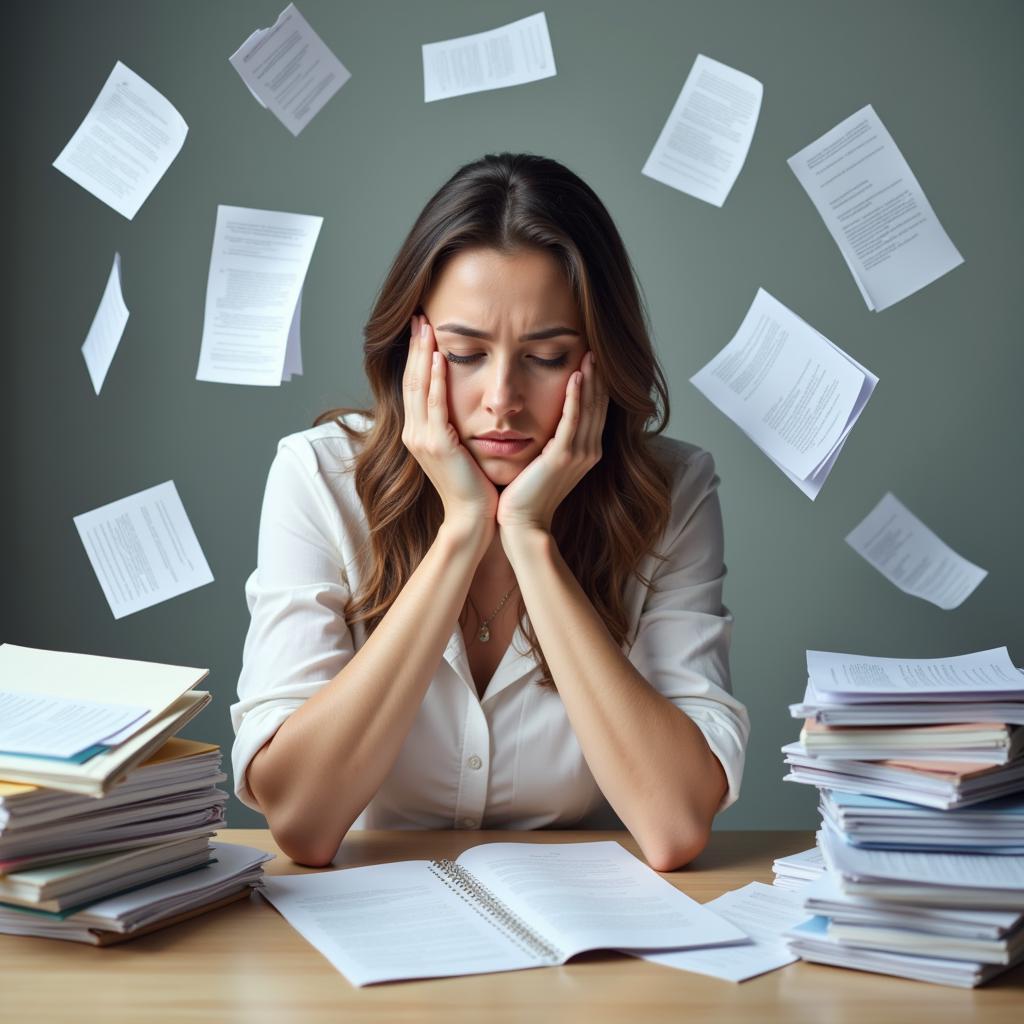How to Reset Smart Car Service Light
The smart car service light, like other dashboard warning lights, is designed to alert you about potential issues with your vehicle. While it can be disconcerting to see it illuminated, understanding how to reset the smart car service light can save you time and unnecessary trips to the mechanic.
Understanding Your Smart Car Service Light
Before attempting to reset the service light, it’s crucial to understand why it turned on in the first place. Smart cars are equipped with sophisticated onboard computers that monitor various systems. The service light could indicate anything from a minor issue like low tire pressure to a more significant problem requiring immediate attention.
Here’s what the different service light indicators typically mean:
- Solid Light: A solid service light usually indicates a standard maintenance reminder. This could mean it’s time for an oil change, filter replacement, or a routine inspection.
- Flashing Light: A flashing service light generally signals a more urgent issue that needs immediate attention. This could indicate problems with the engine, transmission, brakes, or other critical systems.
How to Reset Smart Car Service Light After Regular Maintenance
If you’ve recently had your Smart car serviced and the service light remains on, it likely needs to be manually reset. Here’s a step-by-step guide for most models:
- Turn the ignition ON: Insert your key into the ignition and turn it to the “ON” position without starting the engine.
- Locate the trip odometer button: Find the button on your dashboard or steering wheel that controls the trip odometer. This button is usually labeled with an icon resembling an odometer or the word “Trip.”
- Press and hold: Press and hold the trip odometer button.
- Turn the ignition OFF: While still holding the trip odometer button, turn the ignition completely off.
- Release the button: Release the trip odometer button after you have turned the ignition off.
- Turn the ignition back ON: Turn the ignition back to the “ON” position and observe the service light. It should be off.
Important Note: The exact procedure may vary slightly depending on your Smart car’s model year. If these steps don’t work, consult your owner’s manual for model-specific instructions.
When a Service Light Reset Doesn’t Work
If the service light persists after trying a reset, or if it’s flashing, it signifies a potential issue that requires professional diagnosis. Don’t ignore a flashing service light – it’s crucial to address the problem promptly to prevent further damage and ensure your safety on the road.
In such cases, here’s what you should do:
- Check your owner’s manual: It often provides troubleshooting tips for specific warning lights and may offer guidance based on your car’s symptoms.
- Use an OBD-II Scanner: If you’re comfortable with a bit of DIY, an OBD-II scanner can be plugged into your car’s diagnostic port to read the error codes triggering the service light. How to reset service light on smart car provides more information on this process.
- Visit a qualified mechanic: If you’re unsure about the issue or uncomfortable tackling it yourself, take your Smart car to a trusted mechanic specializing in your vehicle’s make and model. They have the expertise and tools to diagnose and repair the problem effectively.
Tips for Maintaining Your Smart Car and Preventing Service Light Issues
Regular maintenance is essential for the longevity and optimal performance of your Smart car. Proactively caring for your vehicle can help prevent many issues that trigger the service light. Here are some tips:
- Follow the recommended service schedule: Adhere to the maintenance schedule outlined in your owner’s manual for oil changes, filter replacements, fluid checks, and other routine services.
- Monitor tire pressure: Check your tire pressure regularly and inflate them to the recommended levels. Low tire pressure can impact fuel efficiency, tire wear, and overall vehicle handling.
- Pay attention to warning signs: Don’t ignore unusual noises, smells, or performance issues with your Smart car. Addressing problems early can prevent them from escalating into more significant concerns.
- Use high-quality fluids and parts: When replacing fluids or parts, always opt for high-quality options that meet the specifications outlined by Smart.
Expert Insights
“Many car owners underestimate the importance of regular maintenance,” says automotive expert, John Smith, lead mechanic at ABC Auto Services. “Sticking to your car’s service schedule is like giving it regular check-ups. It allows mechanics to catch potential issues early on, saving you from costly repairs down the line.”
 Smart Car Engine Inspection
Smart Car Engine Inspection
Conclusion
Knowing how to reset your smart car service light after routine maintenance can save you time and worry. However, it’s vital to remember that a flashing light or a persistent light after a reset always warrants further investigation. By following the manufacturer’s recommended maintenance schedule, being attentive to your car’s needs, and addressing issues promptly, you can ensure your Smart car remains safe and performs at its best.
FAQs
1. What does it mean if my Smart car service light is yellow?
A yellow service light typically indicates a minor issue or a reminder for routine maintenance. It’s essential to consult your owner’s manual for clarification on the specific meaning for your model.
2. Can I drive my Smart car with the service light on?
If the service light is solid, you can usually drive your car for a short period. However, if it’s flashing, it indicates a potentially serious issue, and it’s best to stop driving and seek immediate attention.
3. How often should I service my Smart car?
Refer to your owner’s manual for the recommended service intervals. Generally, Smart cars require servicing every 10,000 miles or once a year, whichever comes first.
4. What is an OBD-II scanner, and do I need one?
An OBD-II scanner is a diagnostic tool that reads error codes from your car’s computer. While not essential for every car owner, it can be helpful for identifying issues and understanding why your service light is on.
5. If my Smart car is still under warranty, will service charges be covered?
Service costs are usually covered under warranty if it’s for a manufacturer defect or a problem covered under your warranty terms. Routine maintenance is typically not covered.
Need more assistance with your Smart car? Contact us via WhatsApp: +1(641)206-8880, or email us at [email protected]. Our team is available 24/7 to answer your questions and provide expert guidance. You can also find more helpful articles like how to reset service light smart car 2016, do dealerships taje cars for rides during service appointment, and how frequently car should be serviced on our website.