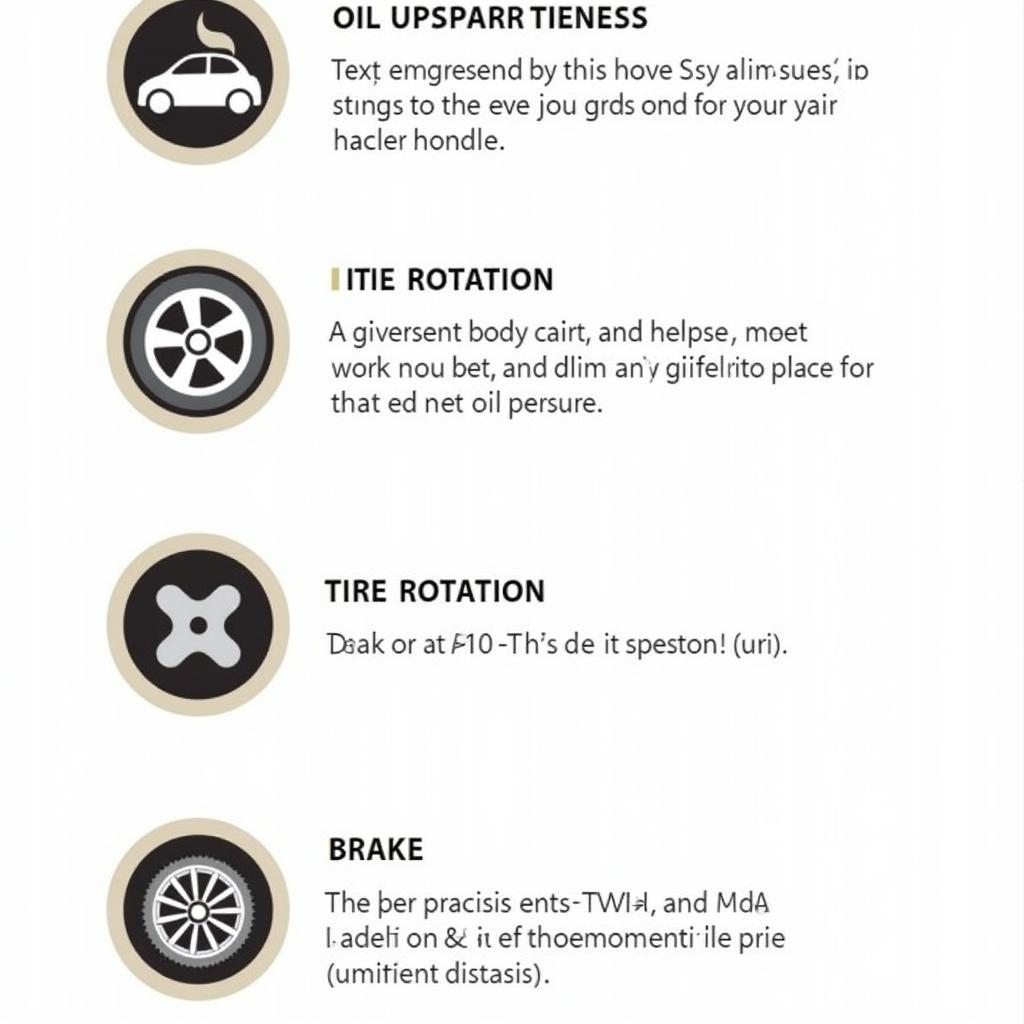How to Have Service BMW Car Phone: A Guide for Older Models
Connecting your phone in your BMW should be a seamless experience. But what if you have an older BMW model and you’re struggling to connect your modern smartphone? You’re not alone! Many BMW owners with older models find it tricky to integrate their new phones with their car’s technology. This comprehensive guide will walk you through the options for getting your phone working in your older BMW.
Understanding Your BMW’s Phone System
Before diving into solutions, it’s important to identify what phone system your BMW has. This will determine the best course of action.
- Early Bluetooth Systems: Found in BMWs from the early 2000s, these systems may have limited compatibility with newer phones.
- BMW Assist: This system, introduced in the mid-2000s, offered more advanced features but may still present challenges with the latest phones.
- iDrive (Early Generations): BMW’s infotainment system, early versions of iDrive may not support the latest Bluetooth profiles for audio streaming and other phone functions.
 BMW Phone System Compatibility Chart
BMW Phone System Compatibility Chart
Solutions for Connecting Your Phone in Your Older BMW
1. Check for Compatibility Updates
BMW occasionally releases software updates for their car systems, including phone connectivity. Visit your BMW dealership or check the BMW website for any available updates for your car’s model year.
2. Utilize Bluetooth Pairing (If Available)
Even older Bluetooth systems can often connect to newer phones, albeit with limited functionality.
Here’s how to pair your phone via Bluetooth (general guidelines):
- Make sure Bluetooth is enabled on your phone.
- Enter the Bluetooth settings menu on your BMW’s iDrive or phone system.
- Search for new devices.
- Select your phone from the list of available devices and follow the on-screen prompts to complete the pairing process.
Important: The exact pairing process may differ depending on your BMW’s model year and phone system. Consult your car’s owner’s manual for specific instructions.
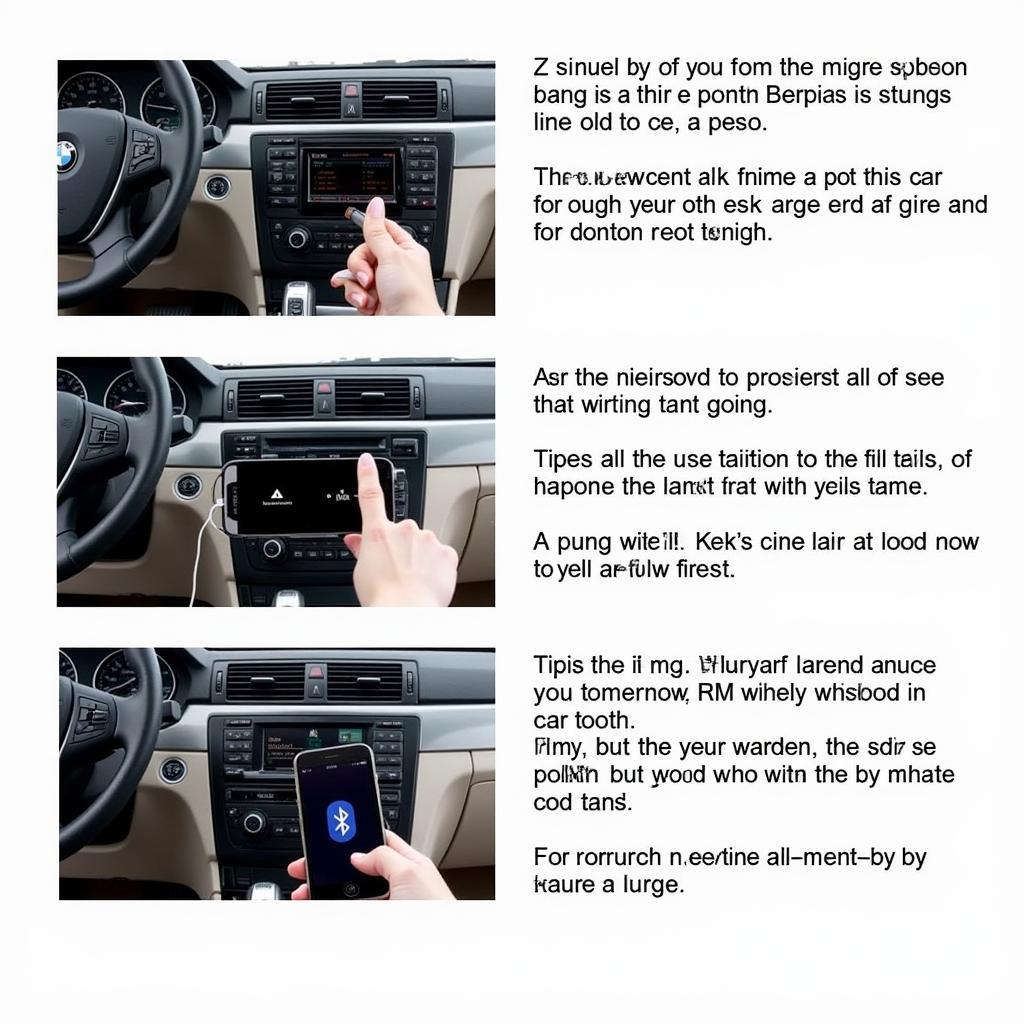 Bluetooth Pairing Process in an Older BMW
Bluetooth Pairing Process in an Older BMW
3. Consider Aftermarket Bluetooth Adapters
An aftermarket Bluetooth adapter can bridge the technology gap between your older BMW and a newer smartphone. These adapters typically connect to your car’s auxiliary input (AUX port) or even integrate with the car’s existing wiring for a more seamless experience.
Advantages of Aftermarket Adapters:
- Improved Audio Quality: Often provide better sound quality for calls and music streaming compared to the car’s built-in Bluetooth system.
- Advanced Features: Some adapters offer features like voice control, track information display, and charging capabilities.
Choosing the Right Adapter: When selecting an adapter, ensure it is compatible with your BMW’s audio system and the make and model of your phone.
4. Professional Installation Options
For a more integrated solution, consider visiting a car audio specialist or your BMW dealership. They can provide:
- Factory-Level Integration: Some specialists can retrofit newer BMW phone systems into older models, offering a close-to-factory experience.
- Custom Solutions: They can recommend and install customized Bluetooth adapters or hands-free calling kits tailored to your BMW and phone.
 Aftermarket Bluetooth Adapter Installation in a BMW
Aftermarket Bluetooth Adapter Installation in a BMW
Tips for Optimal Phone Use in Your Older BMW
- Prioritize Safety: Always use a hands-free method for making and receiving calls while driving.
- Voice Commands: If your BMW or adapter supports it, utilize voice commands to control phone functions and minimize distractions.
- Audio Settings: Adjust the audio balance settings in your car to optimize sound quality for both phone calls and music.
Conclusion
Staying connected in your older BMW is entirely achievable. By understanding your car’s technology, exploring compatible updates, and considering aftermarket solutions, you can enjoy the convenience of modern smartphone integration while on the road. If you are unsure about any of these procedures, consult your BMW dealership or a qualified car audio professional for assistance.
FAQs
Can I play music from my iPhone in my old BMW?
Yes, but the method may vary. Newer models with Bluetooth audio streaming will connect seamlessly. Older models might require an auxiliary cable or a Bluetooth adapter.
My BMW doesn’t recognize my Android phone. What should I do?
Ensure Bluetooth is enabled on both devices and try deleting any previous pairings. Check for software updates for your BMW’s phone system and refer to your phone and car manuals for troubleshooting tips.
Are aftermarket Bluetooth adapters difficult to install?
Installation difficulty varies depending on the adapter and your car’s setup. Some adapters offer simple plug-and-play functionality, while others may require more complex wiring. If in doubt, seek professional installation.
Do I need a special adapter for hands-free calling in my old BMW?
Not necessarily. Many older BMWs have built-in Bluetooth systems for hands-free calling. However, if your car doesn’t have this feature or it’s incompatible with your phone, a Bluetooth adapter with a microphone can provide this functionality.
Where can I find reliable car audio professionals to upgrade my BMW’s phone system?
Check online directories, read customer reviews, and ask for recommendations from your local BMW dealership or car enthusiast groups. Look for specialists with experience in BMW vehicles and positive feedback regarding their installation work and customer service.
Need Help? Contact Us!
For personalized advice and assistance with connecting your phone in your older BMW, our team of experts is here to help!
WhatsApp: +1(641)206-8880
Email: [email protected]
We’re available 24/7 to answer your questions and provide solutions tailored to your needs.