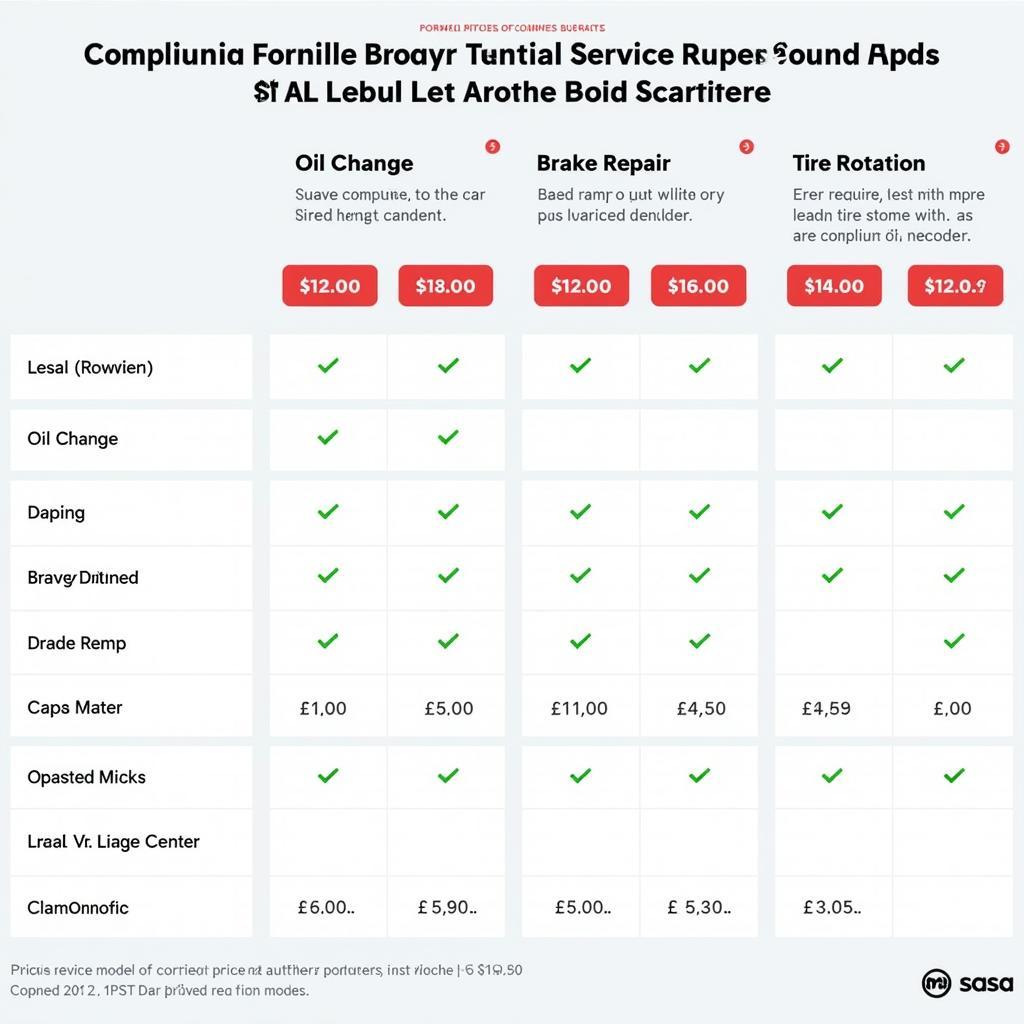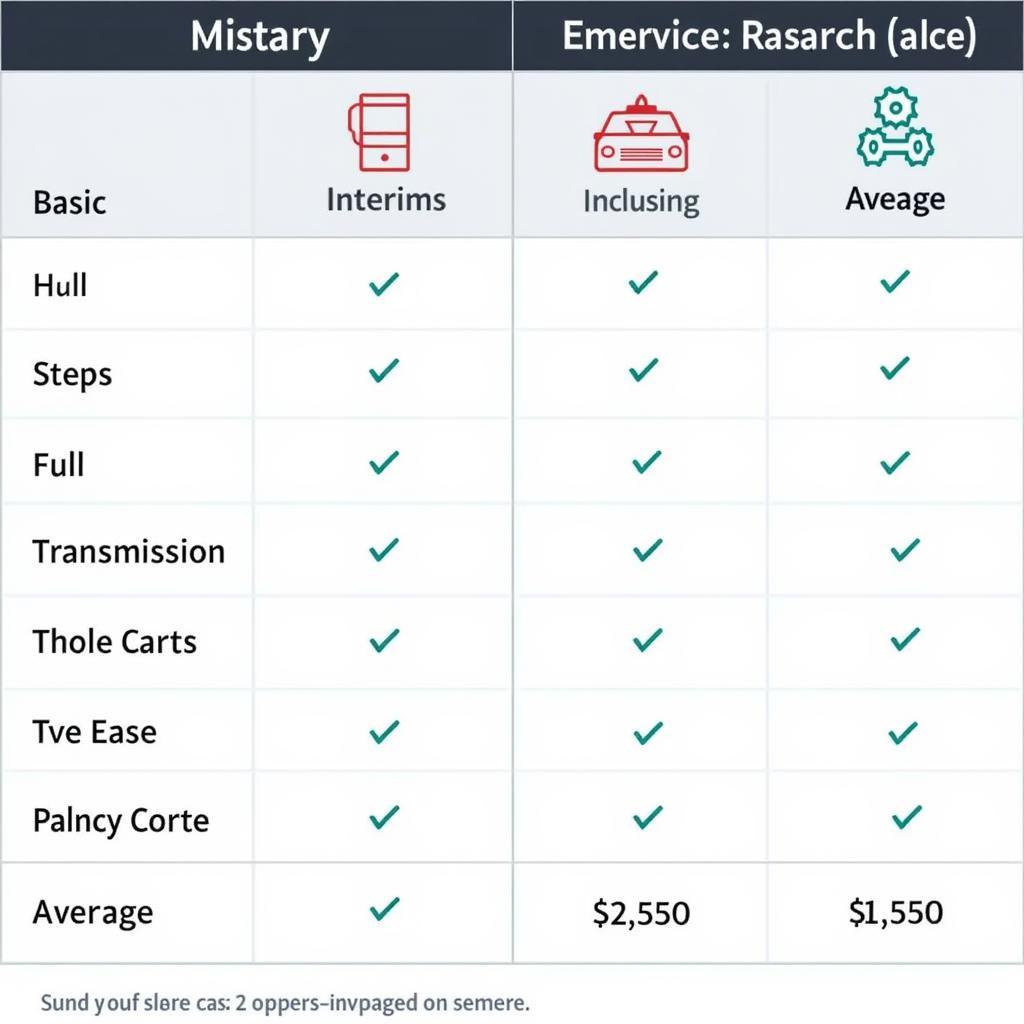How Do I Use GPS Service on My BMW Car?
Using the GPS navigation system in your BMW can seem daunting at first, but it’s actually quite straightforward once you understand the basics. Whether you’re navigating to a new restaurant, planning a road trip, or simply trying to avoid traffic, your BMW’s GPS is a powerful tool that can make your driving experience safer and more enjoyable. This guide will walk you through the different ways to use GPS service on your BMW, covering everything from basic navigation to advanced features like real-time traffic updates and voice control.
Understanding Your BMW’s Navigation System
BMW offers a variety of navigation systems, ranging from the basic iDrive system to the more advanced ConnectedDrive services. While the specific interface may vary depending on the model and year of your car, the core functionalities remain consistent. Understanding these core functionalities is key to effectively using your BMW’s GPS.
Using the iDrive Controller
The iDrive controller, typically located on the center console, is your primary interface for interacting with the navigation system. It allows you to navigate menus, select destinations, and adjust settings. Think of it as the central command center for all things navigation.
Entering a Destination
Entering a destination is simple. You can enter an address, search for a point of interest (POI), or even select a destination from your recent searches. Many BMW models also allow you to input destinations via voice command, making the process even more convenient.
Following the Navigation Guidance
Once you’ve entered your destination, the system will calculate the optimal route and provide turn-by-turn directions, both visually on the screen and audibly through the car’s speakers. The visual display will show you a map of your route, your current location, and upcoming turns.
Advanced GPS Features in Your BMW
Beyond basic navigation, many BMWs offer advanced features that enhance the GPS experience. These features can help you stay informed about traffic conditions, find parking, and even integrate with your smartphone.
Real-Time Traffic Updates
Real-time traffic information can help you avoid congestion and reach your destination faster. This feature uses live data to identify traffic jams and suggest alternative routes. Knowing about traffic incidents in advance can save you valuable time and frustration.
Voice Control
Voice control allows you to operate the navigation system without taking your hands off the wheel. You can use voice commands to enter destinations, adjust settings, and even make phone calls. This hands-free functionality contributes to safer driving.
Connecting Your Smartphone
Connecting your smartphone via Apple CarPlay or Android Auto opens up even more possibilities. You can access your phone’s navigation apps, music, and contacts directly through the car’s infotainment system, creating a seamless and integrated experience.
 BMW ConnectedDrive Navigation and Smartphone Integration
BMW ConnectedDrive Navigation and Smartphone Integration
Troubleshooting Common GPS Issues
Occasionally, you may encounter issues with your BMW’s GPS. Here are some common problems and how to address them:
- GPS Signal Loss: If your GPS loses its signal, try driving to an area with a clearer view of the sky. Tall buildings or dense foliage can sometimes interfere with the signal.
- Outdated Maps: Make sure your maps are up to date. Outdated maps can lead to inaccurate routing and missed turns. Check your car’s manual or the BMW website for instructions on how to update your navigation software.
- System Malfunction: If you suspect a system malfunction, try restarting the iDrive system. If the problem persists, contact your BMW dealer for assistance.
“Regular map updates are crucial for accurate navigation,” advises John Miller, Senior Automotive Navigation Specialist at CarTech Solutions. “Outdated maps can lead to significant delays and frustration, especially in rapidly developing areas.”
Conclusion
Knowing how to use your BMW’s GPS service effectively can greatly enhance your driving experience. From basic navigation to advanced features like real-time traffic and voice control, your BMW’s GPS system is a powerful tool that can help you navigate with confidence. By familiarizing yourself with its features and troubleshooting tips, you can make the most of this technology and enjoy a smoother, more informed driving journey. Be sure to keep your maps updated and don’t hesitate to explore the various features available to you.
FAQ
- How do I update my BMW navigation maps?
- Can I use voice commands to enter destinations?
- What should I do if my GPS loses its signal?
- How do I connect my smartphone to my BMW’s navigation system?
- What are the benefits of using real-time traffic updates?
- How can I search for points of interest (POIs)?
- How do I customize the navigation settings on my BMW?
Further Assistance
For personalized assistance or if you require immediate help, you can contact our expert team through WhatsApp: +1(641)206-8880, Email: [email protected] or visit our office at 456 Oak Avenue, Miami, FL 33101, USA. We offer 24/7 customer support. You can also check out our other helpful articles on our website, such as “Understanding BMW iDrive” and “Troubleshooting Common Car Navigation Problems”.