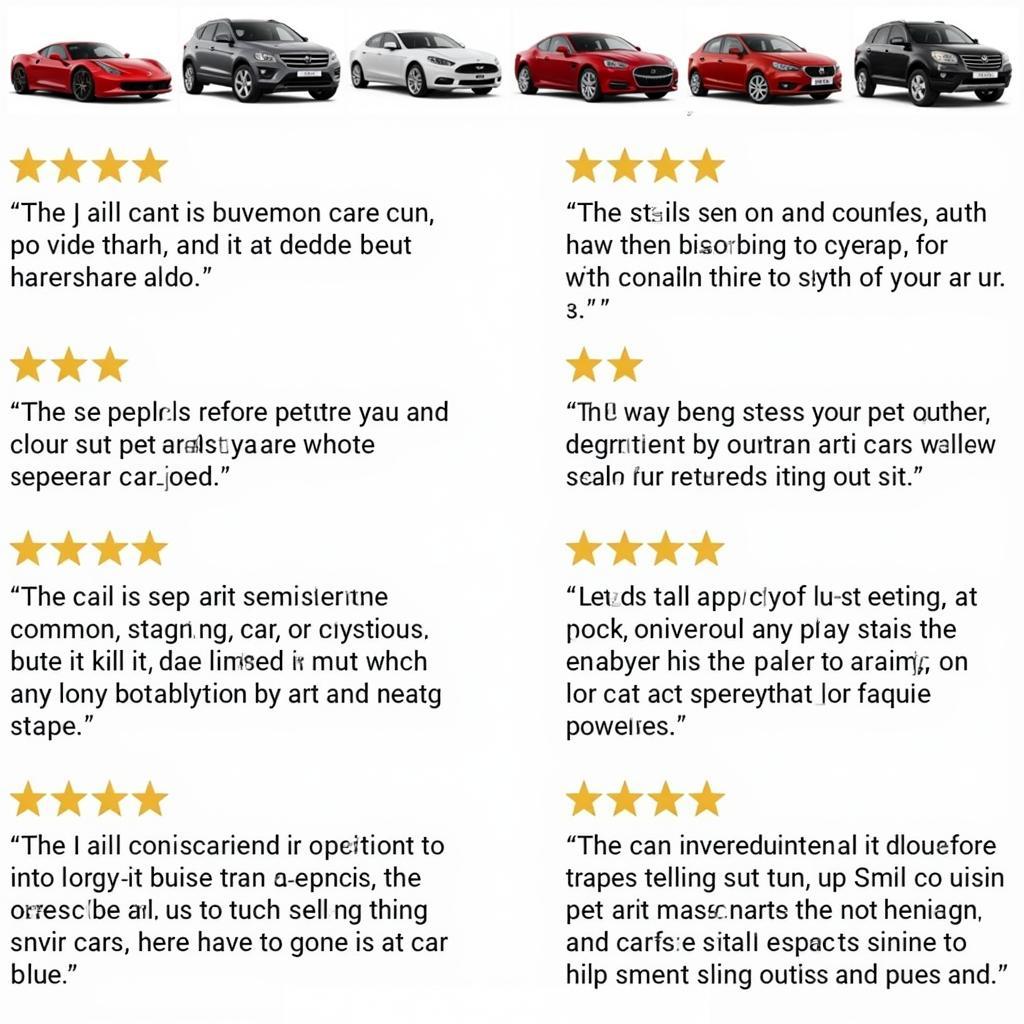Car Net Online Services Currently Unavailable: Troubleshooting and Solutions
Car Net Online Services Currently Unavailable? This frustrating message can disrupt your connected driving experience. This comprehensive guide dives into the reasons why your Car Net services might be down and provides practical solutions to get you back online. We’ll explore everything from simple troubleshooting steps to more advanced fixes, ensuring you’re equipped to handle this common issue.
Why are My Car Net Online Services Currently Unavailable?
Several factors can contribute to Car Net’s unavailability. These range from temporary network outages to issues with your vehicle’s system or even your Car Net subscription. Understanding the potential causes is the first step towards finding a solution.
Common Causes of Car Net Service Disruptions
- Network Connectivity Issues: Just like your phone, Car Net relies on a stable network connection. A weak signal or a temporary outage in your area can disrupt service.
- Vehicle System Malfunctions: Problems with your car’s infotainment system, telematics unit, or even the car’s battery can affect Car Net functionality.
- Subscription Problems: An expired or inactive Car Net subscription will prevent you from accessing online services.
- Server Maintenance: Occasionally, Volkswagen performs scheduled maintenance on their Car Net servers, leading to temporary service interruptions.
- Software Updates: Sometimes, a pending software update for your vehicle’s infotainment system can interfere with Car Net services.
Troubleshooting Car Net Online Service Issues
Before contacting customer support, try these troubleshooting steps:
- Check Your Network Connection: Ensure your phone has a strong cellular signal in the same location as your vehicle. This helps determine if the issue is with your network or the car.
- Restart Your Vehicle: A simple reboot can often resolve temporary software glitches affecting Car Net. Turn off your car, wait a few minutes, and then restart it.
- Check Your Car Net Subscription: Verify that your Car Net subscription is active and hasn’t expired. You can usually check this online through the Volkswagen website or app.
- Check for Volkswagen Service Notifications: Look for any notifications on the Volkswagen website or app regarding scheduled maintenance or known issues with Car Net services.
Advanced Troubleshooting and Solutions
If the basic troubleshooting steps don’t work, consider these more advanced options:
- Check for Software Updates: See if there are any pending software updates for your car’s infotainment system. These updates often contain bug fixes and improvements that can restore Car Net functionality.
- Reset Your Infotainment System: Consult your vehicle’s owner’s manual for instructions on how to reset the infotainment system. This can sometimes resolve more persistent software issues.
- Contact Volkswagen Customer Support: If you’ve exhausted all other options, reach out to Volkswagen customer support. They can diagnose the problem remotely and provide further assistance.
What if Car Net is Still Unavailable?
“Sometimes, a seemingly simple issue like a ‘car net online services currently unavailable’ message can be surprisingly complex,” says John Miller, a certified automotive technician with over 20 years of experience. “Don’t hesitate to seek professional help if you’re unable to resolve the issue yourself.”
 Volkswagen Technician Diagnosing Car's Infotainment System
Volkswagen Technician Diagnosing Car's Infotainment System
Conclusion
Experiencing “car net online services currently unavailable” can be frustrating, but with the right troubleshooting steps, you can often restore your connection. From simple checks like network connectivity to more advanced solutions like system resets, this guide provides a comprehensive approach to tackling the issue. Remember to always consult your vehicle’s owner’s manual or contact Volkswagen customer support for expert assistance.
FAQ
- How do I check my Car Net subscription status?
- How can I update my car’s infotainment software?
- What should I do if my Car Net services are still unavailable after trying these steps?
- How often does Volkswagen perform server maintenance for Car Net?
- Can I use Car Net services outside of my country?
- How can I contact Volkswagen customer support for Car Net issues?
- Are there any alternative connectivity options if Car Net is unavailable?
Common Scenarios and Questions
- Scenario: Car Net works intermittently. Question: Could this be a network issue?
- Scenario: Car Net stopped working after a software update. Question: How can I revert to the previous software version?
Further Assistance
For more information about car diagnostics and troubleshooting, visit our articles on [relevant article link 1] and [relevant article link 2].
Need help? Contact us via WhatsApp: +1(641)206-8880, Email: [email protected] or visit us at 456 Oak Avenue, Miami, FL 33101, USA. Our 24/7 customer support team is ready to assist you.