Does SiriusXM Service Carry Over More Than One Car?
SiriusXM satellite radio offers a variety of subscription plans, and one common question is whether a single subscription can be used in multiple vehicles. The short answer is no, a standard SiriusXM subscription is tied to a single receiver, not the subscriber or the vehicle itself. However, there are options for getting SiriusXM in more than one car, which we’ll explore in detail.
Understanding SiriusXM Subscriptions and Vehicle Compatibility
SiriusXM subscriptions are linked to a specific radio receiver, not a specific car. This means you can’t simply move your subscription from one vehicle to another without also moving the receiver. Think of it like a cable box – you can’t just unplug it and plug it into a different TV and expect service to work. While you can transfer your subscription to a new radio, it involves a process and might require an additional fee.
Transferring Your SiriusXM Subscription
If you get a new car, you can transfer your existing SiriusXM subscription to the new vehicle’s radio. This process typically involves contacting SiriusXM customer service and providing them with the Radio ID of both the old and new receivers. While sometimes free, there might be a transfer fee associated with this process, depending on your current subscription plan and any promotional offers.
 Transferring SiriusXM Subscription to a New Car Radio
Transferring SiriusXM Subscription to a New Car Radio
Multiple Vehicles, Multiple Subscriptions: The Multi-Car Discount
While a single subscription won’t cover multiple cars, SiriusXM offers a multi-car discount for subscribers who want service in more than one vehicle. This allows you to have separate subscriptions for each car at a reduced rate. The discounts vary, so it’s best to check the SiriusXM website for the most current offers. This is a great option for families with multiple drivers or those who own both a primary vehicle and a recreational vehicle.
Benefits of the Multi-Car Discount
- Cost-effective: Enjoy SiriusXM in multiple vehicles without paying full price for each subscription.
- Individualized listening: Each car can have its own separate presets and listening preferences.
- Flexible plans: You can choose different subscription packages for each vehicle, tailoring them to the individual driver’s listening habits.
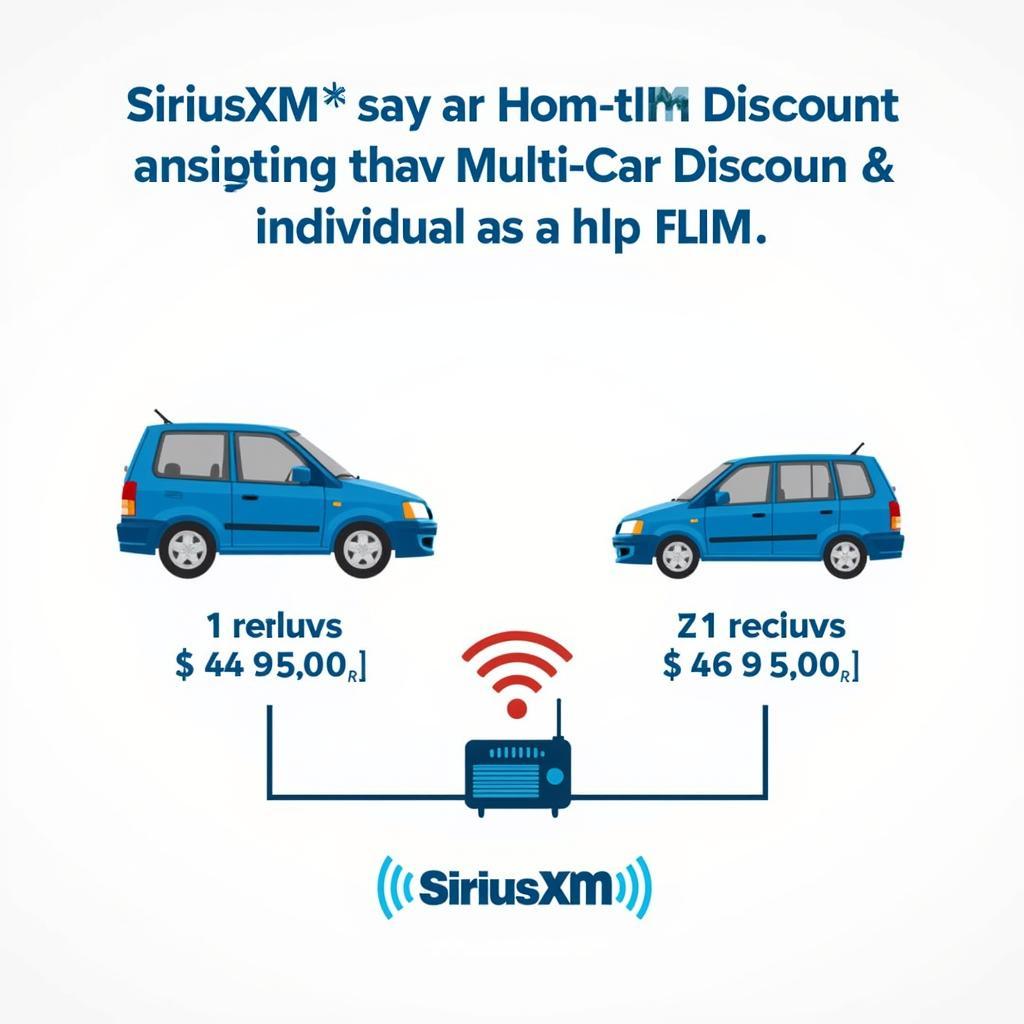 SiriusXM Multi-Car Discount
SiriusXM Multi-Car Discount
Exploring SiriusXM Streaming: A Flexible Alternative
Beyond traditional satellite radio, SiriusXM also offers a streaming option. With the SiriusXM app, you can access your subscription on your smartphone, tablet, or other connected devices. This offers greater flexibility, as you can listen to SiriusXM in any vehicle, regardless of whether it has a dedicated satellite radio receiver. This makes it an excellent option for rental cars, borrowed vehicles, or even listening at home or at work.
SiriusXM Streaming Features
- Access anywhere: Listen on your phone, computer, or other connected devices.
- Offline listening: Download content to enjoy even without an internet connection.
- Personalized recommendations: Discover new channels and shows based on your listening habits.
 SiriusXM Streaming App
SiriusXM Streaming App
Conclusion: SiriusXM Options for Multiple Cars
While a single SiriusXM subscription won’t work in multiple cars simultaneously, there are options for enjoying SiriusXM in more than one vehicle. The multi-car discount offers a cost-effective solution for maintaining separate subscriptions, while the streaming option provides greater flexibility for listening on the go. By understanding these options, you can choose the best way to enjoy SiriusXM in all your vehicles.
Frequently Asked Questions
-
Can I share my SiriusXM login with someone else? While technically possible, sharing your login credentials is against SiriusXM’s terms of service.
-
What happens if I sell my car with a SiriusXM radio? You should contact SiriusXM to deactivate the radio in the sold vehicle and transfer your subscription to a new one, if desired.
-
How do I find the Radio ID of my SiriusXM receiver? The Radio ID can usually be found on Channel 0 or in the radio’s menu settings. It’s also often printed on a sticker on the receiver itself.
-
Can I use the SiriusXM app and a satellite radio with the same subscription? Yes, the streaming app is included with most SiriusXM satellite radio subscriptions.
-
Is there a contract required for SiriusXM? SiriusXM offers both subscription and prepaid plans, providing flexibility for different needs.
-
How do I cancel my SiriusXM subscription? You can cancel your subscription online or by contacting SiriusXM customer service.
For further assistance, please contact us via WhatsApp: +1(641)206-8880, Email: [email protected] or visit our office at 456 Oak Avenue, Miami, FL 33101, USA. We have a 24/7 customer support team ready to assist you.

