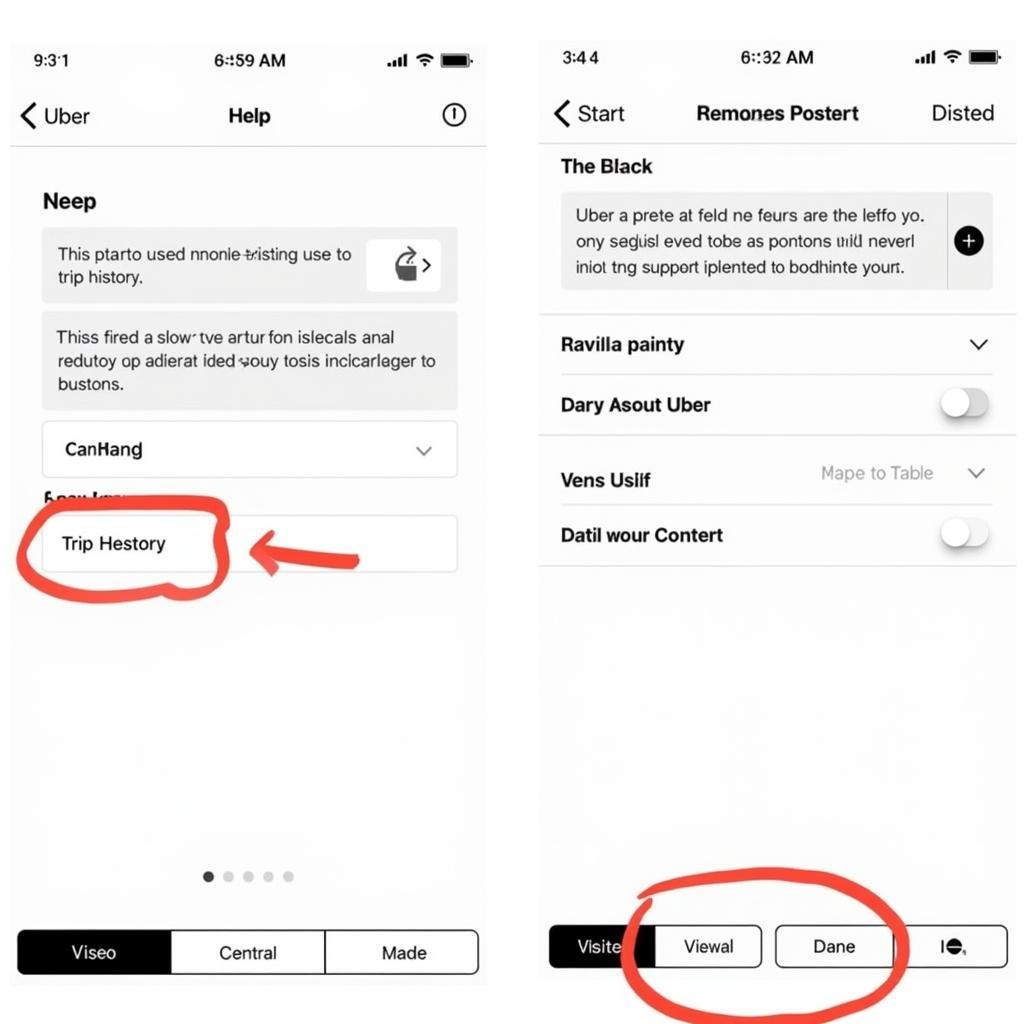Need to get in touch with Uber car service? Whether it’s a lost item, a fare dispute, or feedback about your ride, knowing how to contact Uber is crucial. This guide will walk you through the various ways you can connect with Uber support, providing clear and concise instructions for each method.
Different Ways to Contact Uber Car Service
Uber offers several avenues for contacting their support team, catering to different needs and preferences. Let’s explore the most effective methods:
Contacting Uber Through the App
The most direct route for contacting Uber is often through the app itself. This method is particularly useful for issues related to a specific trip.
- Trip Issues: If you experienced a problem during your ride, such as an incorrect fare or a route issue, navigate to the “Your Trips” section of the app. Select the relevant trip and choose the appropriate issue category. You can then communicate with Uber support directly through the app’s messaging system.
- Lost Items: If you left something in your Uber, the app provides a dedicated feature for reporting lost items. You can contact your driver directly through the app to coordinate the return of your belongings.
- Account Issues: For general account inquiries or assistance with managing your profile, access the “Help” section in the app menu. You’ll find a variety of topics and FAQs that may address your question. If you can’t find a solution, you can submit a request for support.
Contacting Uber via Phone
While less common than in-app support, phone support is still an option for certain situations.
- Urgent Issues: For immediate assistance with safety concerns or other emergencies, Uber provides a critical safety line. This number is typically found within the app’s safety features and should only be used for urgent situations.
- Accessibility Support: Uber also offers dedicated phone lines for accessibility-related questions or assistance.
Contacting Uber through their Website
The Uber website provides a comprehensive help center with articles and FAQs covering a wide range of topics. You can also submit support requests through the website.
- General Inquiries: The website is a great resource for information on various topics, from rider guidelines to driver information. You can search the help center for articles related to your question.
- Formal Complaints: If you need to file a formal complaint, the website often provides a designated form or email address for this purpose.
Contacting Uber through Social Media
While not always the most efficient method, reaching out to Uber through their social media channels can be an option for general inquiries or feedback.
- Public Feedback: Posting on Uber’s social media pages can be a way to bring attention to an issue, especially if you’re experiencing difficulty getting a response through other channels. However, for privacy reasons, avoid sharing sensitive information publicly.
Tips for Contacting Uber Car Service Effectively
Regardless of the method you choose, keep these tips in mind to ensure a smoother experience:
- Be Clear and Concise: Clearly state your issue or question, providing all relevant details. This will help Uber support understand your request and respond efficiently.
- Provide Trip Details: If your issue is related to a specific trip, provide the trip date, time, and location.
- Be Patient: Uber support may experience high volumes of inquiries, so be patient and allow time for a response.
- Keep Records: Keep a record of your communication with Uber, including any reference numbers or case IDs provided.
Conclusion
Knowing how to contact Uber car service is essential for a positive rider experience. Whether you need to report a lost item, dispute a fare, or provide feedback, utilizing the appropriate contact method can help resolve issues quickly and efficiently. Remember to be clear and concise in your communication and provide all necessary details for the most effective support.
FAQ
- What is the fastest way to contact Uber for an urgent issue? The fastest way to contact Uber for urgent safety concerns is through the emergency line found within the app’s safety features.
- Can I contact Uber if I left something in a car? Yes, you can report lost items through a dedicated feature in the Uber app.
- How can I find Uber’s phone number? Specific phone numbers for Uber support are usually found within the app or on their website, categorized by the type of assistance needed. While general customer service phone lines are less common now, they might exist for specific regions.
- Is it possible to contact Uber without the app? Yes, you can contact Uber through their website or social media channels.
- What information should I provide when contacting Uber support? Provide clear details of your issue, including relevant trip information, dates, times, and locations, if applicable.
- How long does it take for Uber to respond to a support request? Response times can vary depending on the volume of inquiries. Be patient and allow some time for a response.
- What should I do if I’m not satisfied with Uber’s response to my issue? If you’re not satisfied, you can escalate your complaint through the appropriate channels outlined on Uber’s website.
If you need assistance, please contact us via WhatsApp: +1(641)206-8880, Email: [email protected] or visit us at 456 Oak Avenue, Miami, FL 33101, USA. Our customer support team is available 24/7.
We also have other articles on our website that might be of interest to you, such as “Understanding Uber Fare Calculation” and “Tips for a Safe and Smooth Uber Ride”. Feel free to explore our resources for more information.