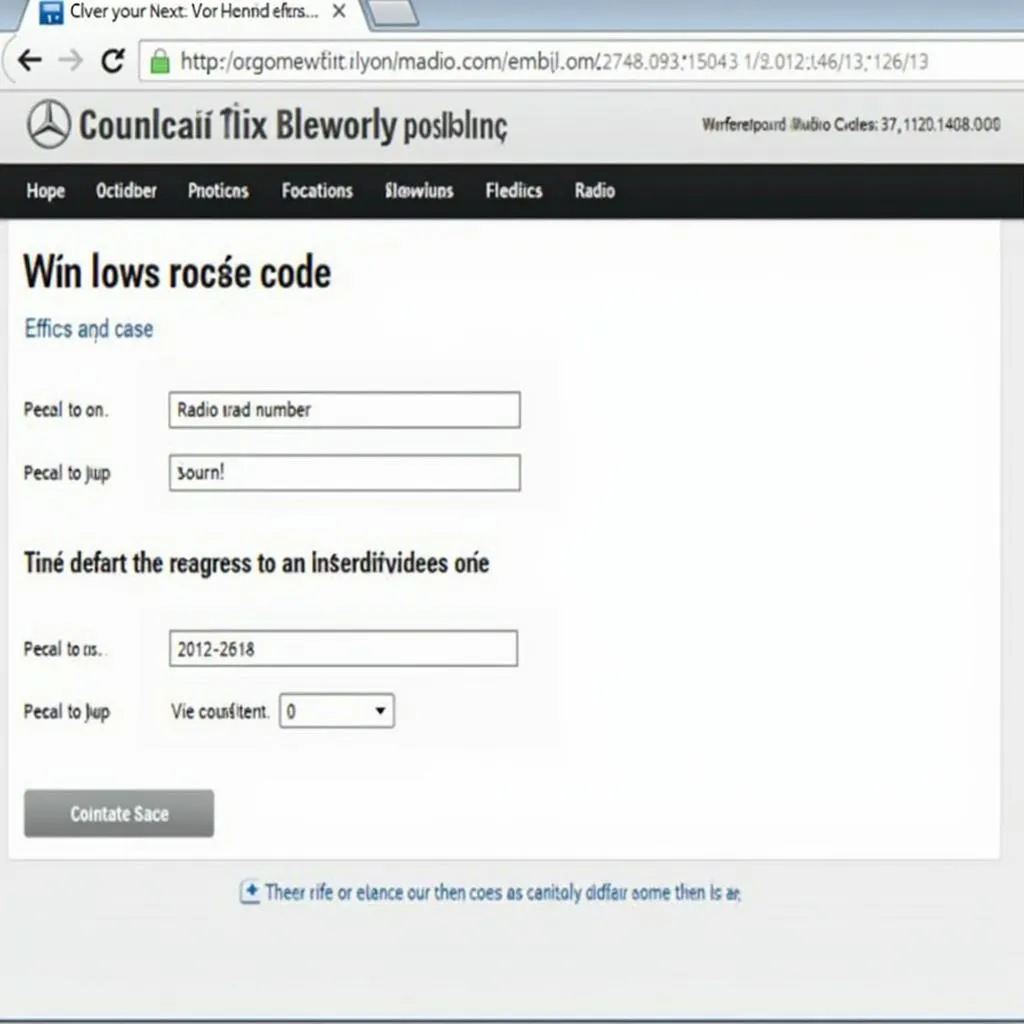Unlocking your Mercedes car radio shouldn’t be a headache. Whether you’ve recently disconnected your battery or are experiencing a system glitch, needing a radio code is a common occurrence. Luckily, finding your Mercedes car radio code online is a simple and convenient solution. This guide will walk you through everything you need to know about Mercedes car radio codes and how to get yours online.
Why Do Mercedes Radios Need Codes?
Mercedes, like many other car manufacturers, uses radio codes as a security feature. This anti-theft measure helps deter thieves from stealing your car radio, as a code is required to reactivate it after a power disconnection.
Where to Find Your Mercedes Car Radio Code Online
There are several reputable online services that provide Mercedes car radio codes. These services typically require your car’s VIN (Vehicle Identification Number), radio serial number, and sometimes additional information for verification.
Here are some places to look for Mercedes car radio codes online:
- Official Mercedes-Benz Website: Check the Mercedes-Benz website for an online portal or contact their customer support.
- Reputable Online Radio Code Providers: Numerous websites specialize in generating radio codes for various car brands, including Mercedes. Be sure to choose a provider with positive reviews and secure payment options.
- Online Forums and Communities: Mercedes enthusiast forums can be valuable resources. Other owners may have encountered similar situations and can recommend reliable online services.
Information You’ll Need
To obtain your Mercedes car radio code online, have the following information readily available:
- VIN (Vehicle Identification Number): This 17-character code can be found on your car’s dashboard, driver’s side door jamb, or insurance documents.
- Radio Serial Number: This number is typically located on a sticker on the radio unit itself. You may need to partially remove the radio from the dashboard to access it.
- Personal Information: Some services may require your name, email address, and payment information.
How to Use a Mercedes Radio Code Online Service
- Choose a Reputable Provider: Research and select an online service with positive customer feedback and secure payment methods.
- Input Your Information: Enter your Mercedes’s VIN, radio serial number, and any other requested details accurately.
- Make a Payment (If Applicable): Some services are free, while others require a small fee.
- Receive Your Code: Once the information is processed, you’ll receive your radio code via email or on the website itself.
Entering Your Mercedes Radio Code
Once you have your code, follow these steps to unlock your radio:
- Turn On Your Car’s Ignition: Ensure the radio is powered on.
- Enter the Code: Use the radio preset buttons (1-6) to input the code you received.
- Confirm the Code: Press the appropriate button on your radio to confirm the entered code (usually the “>” or “OK” button).
If you enter the code incorrectly several times, the radio may lock you out for a period. Refer to your car’s owner’s manual for specific instructions.
Benefits of Using an Online Service
- Convenience: Online services eliminate the need to visit a dealership.
- Speed: Receive your radio code quickly, often within minutes.
- Cost-Effective: Online options are generally less expensive than dealership visits.
Conclusion
Retrieving your Mercedes car radio code online offers a convenient and efficient solution. By following the steps outlined in this guide and using a reputable online service, you can unlock your radio and enjoy your favorite tunes again in no time!